-
Reagents
- Flow Cytometry Reagents
-
蛋白质印迹试剂
- 免疫分析 试剂
-
Single-Cell Multiomics Reagents
- BD® AbSeq Assay
- BD Rhapsody™ 附件试剂盒
- BD® Single-Cell Multiplexing Kit
- BD Rhapsody™ TCR/BCR Next Multiomic Assays
- BD Rhapsody™ Targeted mRNA Kits
- BD Rhapsody™ Whole Transcriptome Analysis (WTA) Amplification Kit
- BD® OMICS-Guard Sample Preservation Buffer
- BD Rhapsody™ ATAC-Seq Assays
- BD® OMICS-One Protein Panels
- BD OMICS-One™ WTA Next Assay
-
Functional Assays
-
显微成像试剂
-
Cell Preparation and Separation Reagents
Old Browser
Looks like you're visiting us from {countryName}.
Would you like to stay on the current location or be switched to your location?
Training Videos: BD FACSMelody™ Cell Sorter
At BD, we provide innovative instruments, reagents and software to support scientists throughout the full continuum of flow cytometry experiments.
On this page you will find helpful training videos to get started on and maintain your BD FACSMelody™ Cell Sorter.

BD FACSMelody™ Cell Sorter: Getting Started (03:53)
Learn how to turn on the system, check the fluid tanks and load a sample.

BD FACSMelody™ Cell Sorter: System Startup (07:33)
Learn how to run a daily fluidics startup, insert the sort nozzle and run a cytometer setup with drop delay.
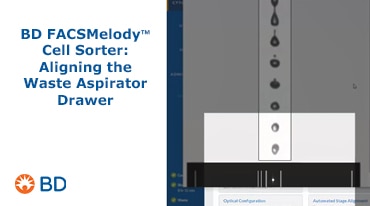
BD FACSMelody™ Cell Sorter: Design Experiment (03:49)
Learn how to use the Design Experiment tab as the first step to define your sort experiment parameters.

BD FACSMelody™ Cell Sorter: View Data (06:25)
Learn how to use the View Data tab to determine the layout of experiment data including optimizing threshold and scatter settings of a sort sample and collecting a pre-sort data file.
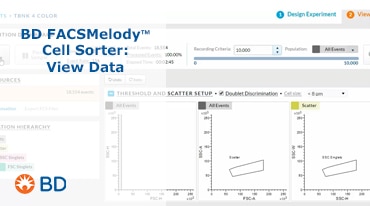
BD FACSMelody™ Cell Sorter: Set Up and Sort (06:49)
Learn how to set up and perform a sort. Then, view and export the report for each sort operation.
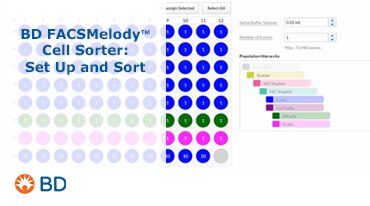
BD FACSMelody™ Cell Sorter: Daily Shutdown (03:51)
Learn how to perform a daily shutdown to clean the sample path and how to prepare the flow cell for shutdown.

BD FACSMelody™ Cell Sorter: Loading the Collection Devices (03:28)
Learn how to set up and load a tube holder, as well as a plate on the automated stage.
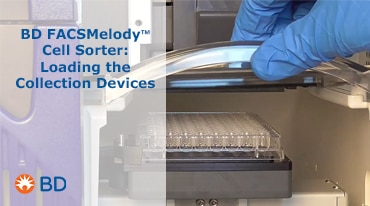
BD FACSMelody™ Cell Sorter: Aligning the Waste Aspirator Drawer (01:43)
Learn how to align the waste aspirator drawer to the stream.
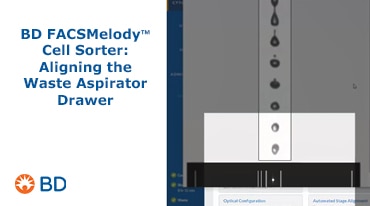
BD FACSMelody™ Cell Sorter: Cleaning the Flow Cell (03:51)
Learn how to perform a flow cell clean, as well as an optional flow cell scrubbing procedure.
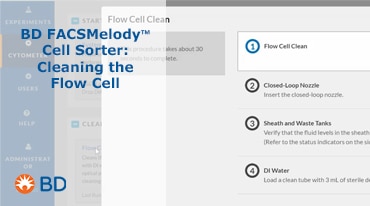
BD FACSMelody™ Cell Sorter: Cleaning the Nozzles (04:51)
Learn how to clean the sort nozzle and the closed-loop nozzle.

BD FACSMelody™ Cell Sorter: Cleaning the Deflection Plates (03:04)
Learn how to remove and clean the deflection plates.

BD FACSMelody™ Cell Sorter: Cleaning Laser and Camera Windows (05:35)
Learn when and how to clean the strobe lens window, upper camera window, the Accudrop laser window and lower camera window.
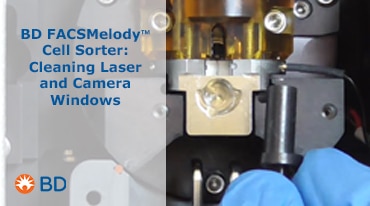
BD FACSMelody™ Cell Sorter: Performing an Index Sort (05:59)
Learn how to set up and complete an index sort.
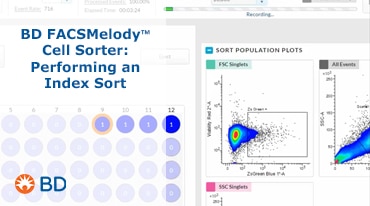
BD FACSMelody™ Cell Sorter: Update Compensation (06:13)
Learn how to update compensation in BD FACSChorus™ Software using your own controls for your experiment.
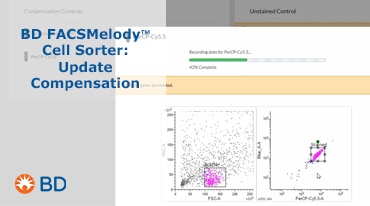
BD FACSMelody™ Cell Sorter: Changing the Fluid Filter (05:04)
Learn how to change a fluid filter and prepare a new filter to prevent bubble formation.

BD FACSMelody™ Cell Sorter: Preparing for an Aseptic Sort - 1 Tank Method (06:26)
Learn how to clean your entire system of any potential contaminants in preparation for an aseptic sort using the provided sheath tank.
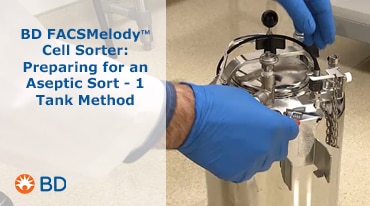
BD FACSMelody™ Cell Sorter: Preparing for an Aseptic Sort - 2 Tank Method (07:02)
Learn how to clean your entire system of any potential contaminants in preparation for an aseptic sort using the two tank method.
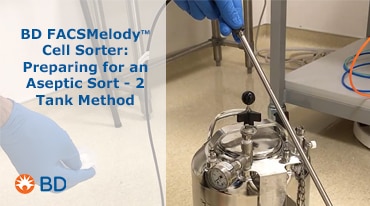
BD FACSMelody™ Cell Sorter: Aligning the Automated Stage (07:11)
Learn how to properly check, adjust, confirm and test alignment to ensure each sorted drop falls into the exact center of each well or slide.
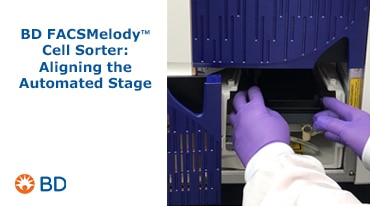
BD FACSMelody™ Cell Sorter: Replacing the Sample Line (10:14)
Learn when and how to replace the sample line to prevent clogging.

-
Introduction
-
Workflow
-
As Needed Tasks
-
Aligning the Waste Aspirator Drawer
-
Cleaning the Flow Cell
-
Cleaning the Nozzles
-
Cleaning the Deflection Plates
-
Cleaning Laser and Camera Windows
-
Performing an Index Sort
-
Update Compensation
-
Changing the Fluid Filter
-
Aseptic Sort - 1 Tank Method
-
Aseptic Sort - 2 Tank Method
-
Aligning the Automated Stage
-
Replacing the Sample Line
Class 1 Laser Product.
For Research Use Only. Not for use in diagnostic or therapeutic procedures.