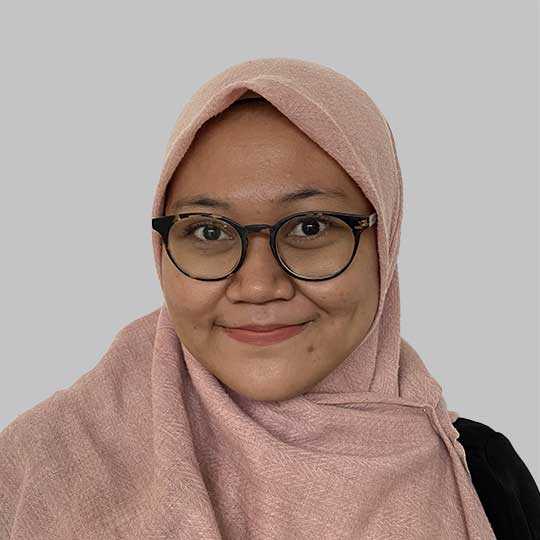-
Reagents
- Flow Cytometry Reagents
-
Western Blotting and Molecular Reagents
- Immunoassay Reagents
-
Single-Cell Multiomics Reagents
- BD® OMICS-Guard Sample Preservation Buffer
- BD® AbSeq Assay
- BD® Single-Cell Multiplexing Kit
- BD Rhapsody™ ATAC-Seq Assays
- BD Rhapsody™ Whole Transcriptome Analysis (WTA) Amplification Kit
- BD Rhapsody™ TCR/BCR Next Multiomic Assays
- BD Rhapsody™ Targeted mRNA Kits
- BD Rhapsody™ Accessory Kits
- BD® OMICS-One Protein Panels
- BD OMICS-One™ WTA Next Assay
-
Functional Assays
-
Microscopy and Imaging Reagents
-
Cell Preparation and Separation Reagents
-
Dehydrated Culture Media
Old Browser
Looks like you're visiting us from {countryName}.
Would you like to stay on the current country site or be switched to your country?
BD® Research Cloud is a comprehensive digital ecosystem designed to streamline flow cytometry workflows, enhance collaboration, and improve laboratory efficiency.
It enables users to store and share instrument configurations, remotely monitor instrument health and design customized lab workflows. Teams can collaborate seamlessly, manage lab operations, create panels using BD Horizon™ Panel Maker, and purchase reagents directly through the platform.
Additional features include reagent inventory tracking and data storage with integration to FlowJo™, including BD Cell View file extraction—all in one connected solution.
Download our BD® Research Cloud (BD RC) brochure>
Download our BD® Research Cloud with BD Horizon Panel Maker>
Experience the future of spectral panel design with the BD® Spectral Hotspot Matrix. This innovative tool, part of the BD® Research Cloud, revolutionizes how you approach spectral panel design by predicting the unmixing-dependent spread for each fluorochrome, ensuring optimal performance without the guesswork.
Features
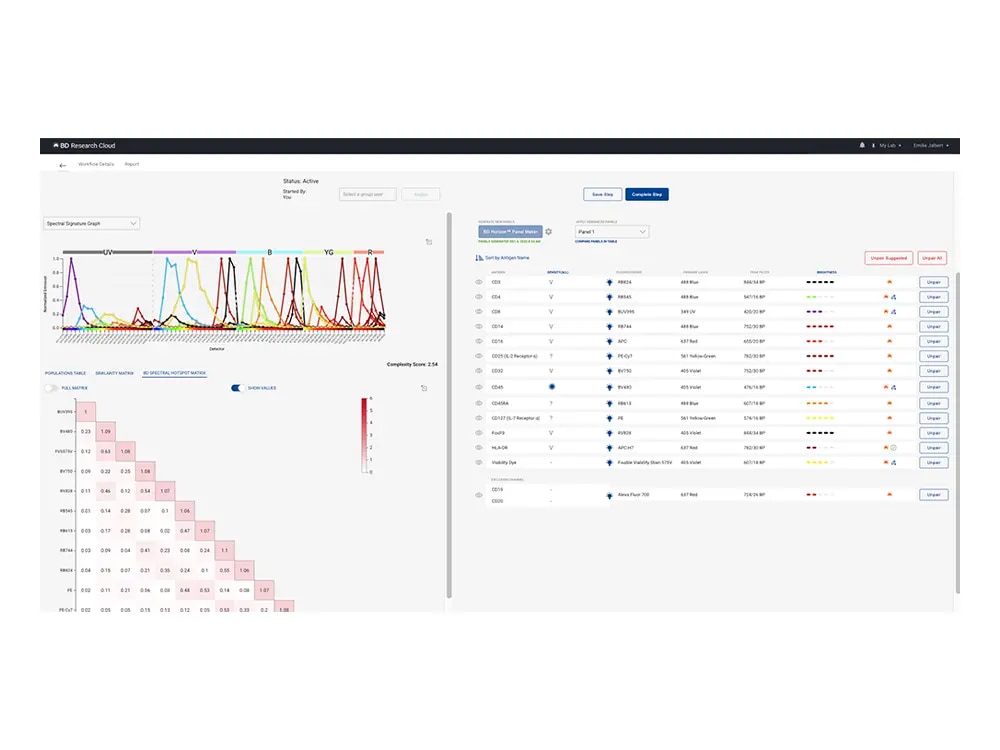
Accelerate your workflow with BD® Research Cloud’s panel creation module, featuring BD Horizon™ Panel Maker
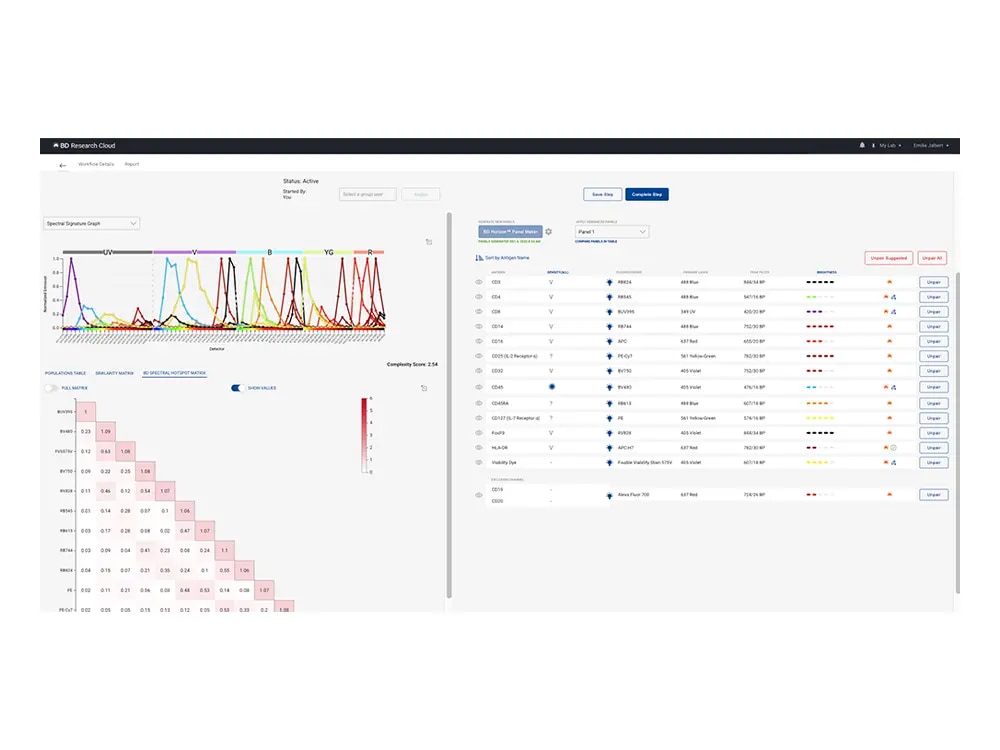
BD Horizon™ Panel Maker is an intelligent solution for automated panel design. Enjoy seamless integration with instrument configurations, strategic reagent recommendations and scientifically validated resources; all crafted to save time and deliver high-performing panels.
- Design smarter and faster panels with BD Horizon™ Panel Maker
- Define, store and share your cytometer configurations for use in panel design.
- Access the BD reagent catalog or define custom reagents with fluorochromes from multiple suppliers.
- Manage and use reagents from your reagent inventory (Reagent inventory module included with a premium license.)
- Characterize your biology by leveraging published, predefined populations and specifying antigen density for deeper insights.
- Assign your fluorochromes in alignment with BD Horizon™ principles.
- Easily select and order reagents, share your panel with a colleague or request a quote.
- Visualize your panel with multiple spectrum viewer graphs, including a unique spectral heatmap and similarity and complexity values for BD spectral cytometers.
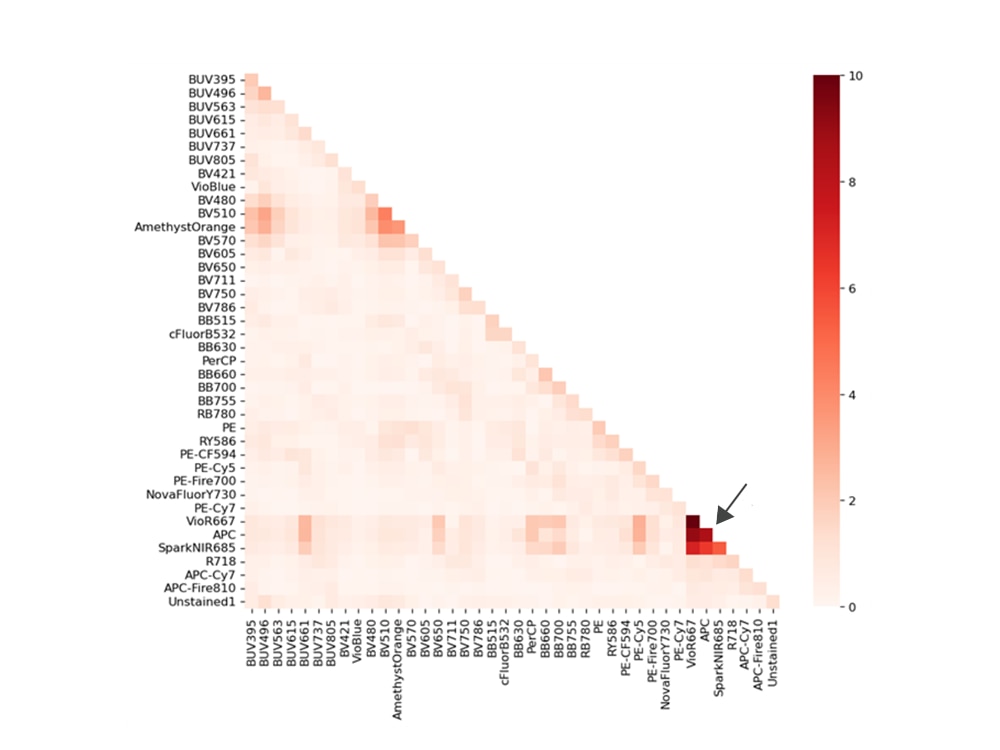
Discover how the BD® Spectral Hotspot Matrix can help you optimize your spectral panel performance and avoid problematic fluorochrome combinations.
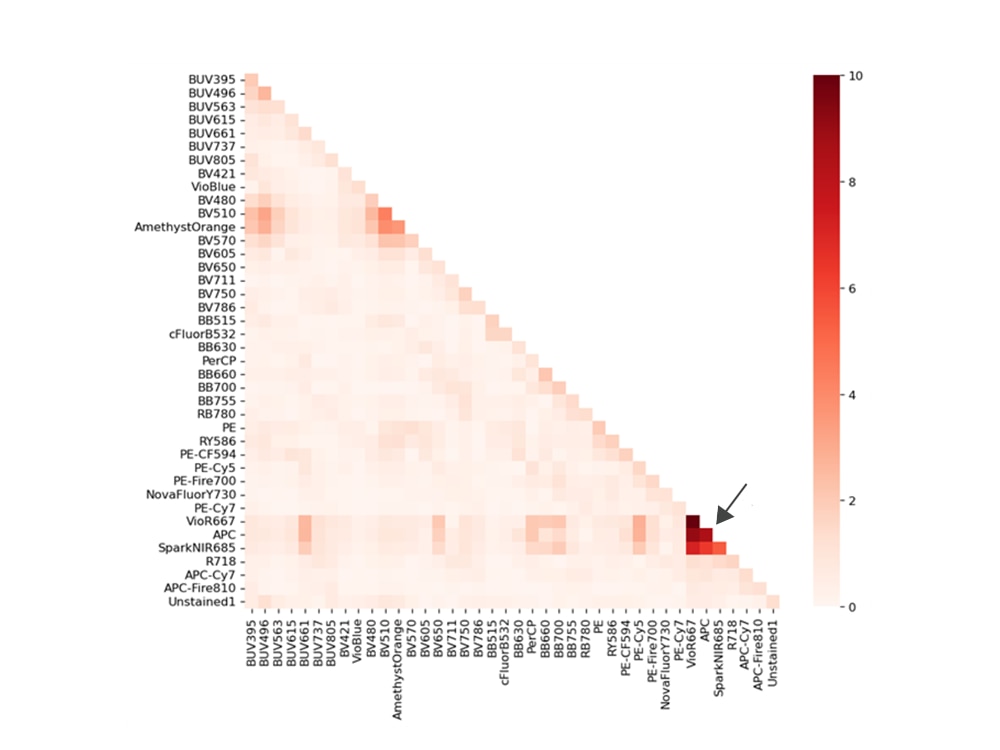
The BD® Spectral Hotspot Matrix is a simple tool that predicts the unmixing-dependent spread for each fluorochrome in the context of a specific panel. It helps identify problem areas in a panel, indicating both the fluorochromes that will experience the most unmixing spread and the problematic combinations of fluorochromes that cause that spread.
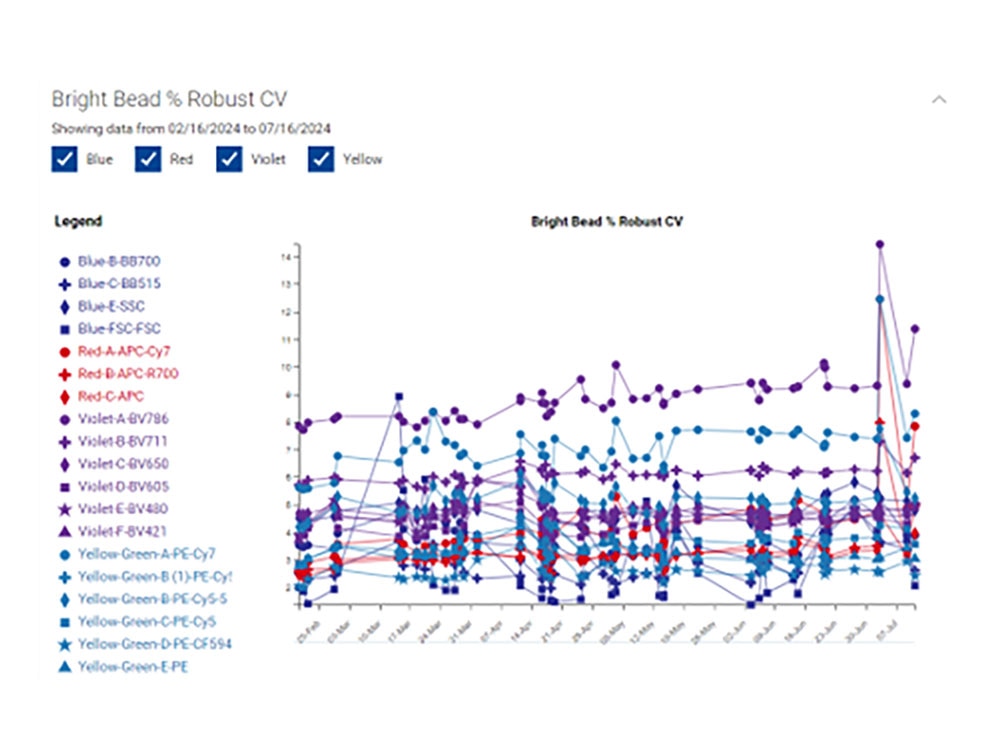
Instrument Health Monitoring in conjunction with BD® Remote Support Services(1)
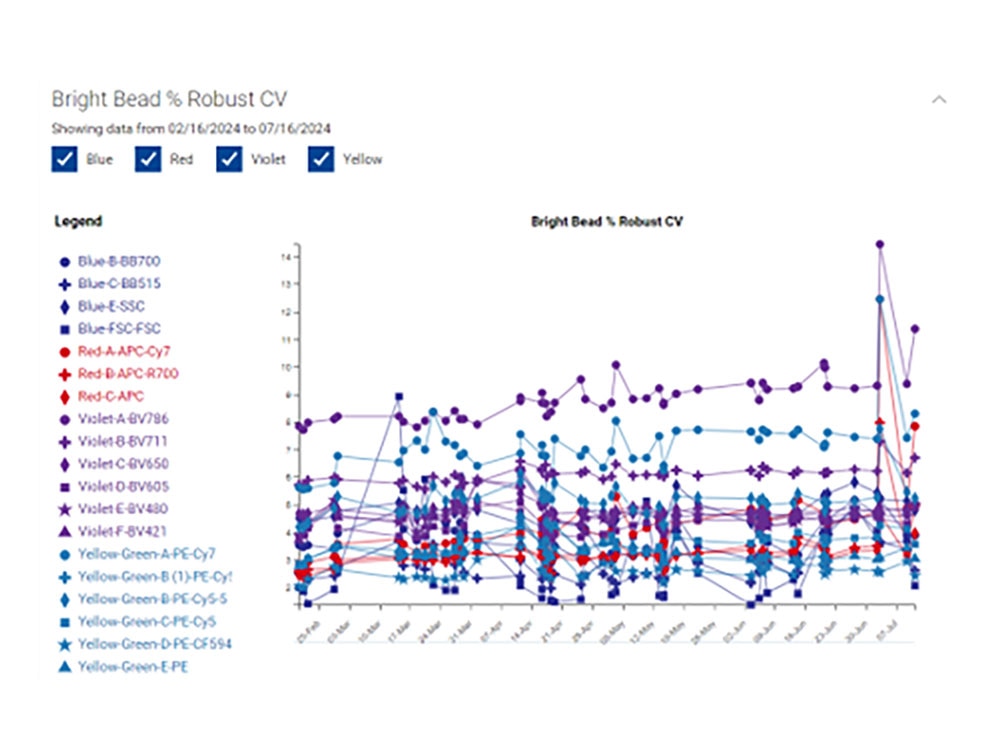
- Convenient dashboard to track instrumentation status and view QC reports
- View workstation storage space
- Available for any connected cytometer with BD RC Professional license
(1) Formerly BD Assurity Linc™ Software
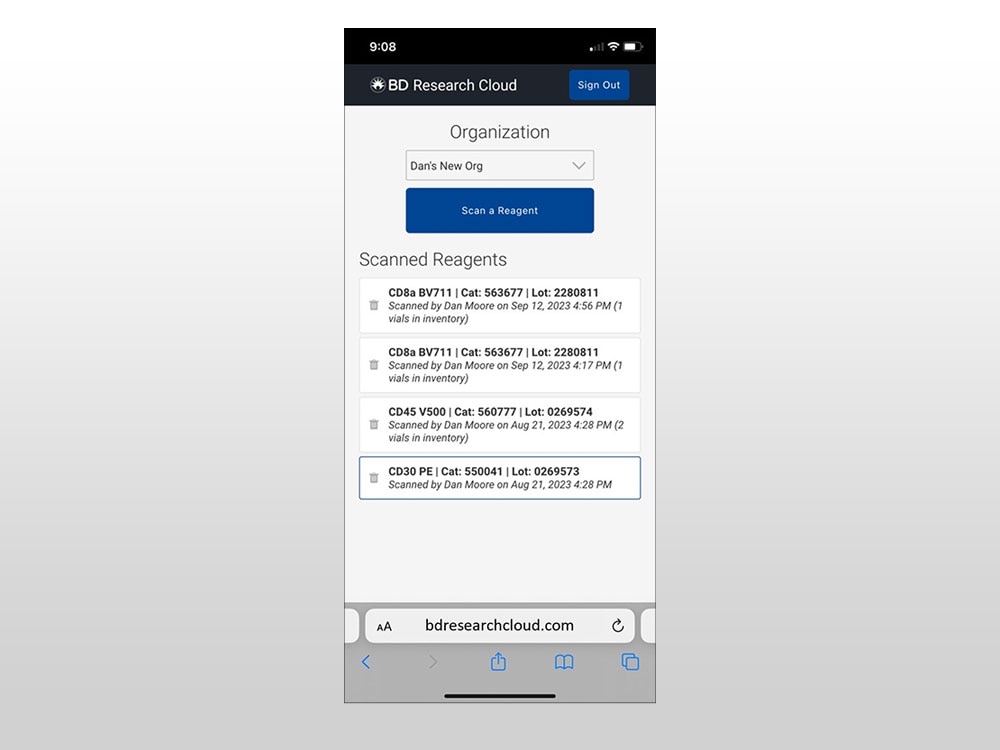
Manage your reagent inventory, titers and master mixes
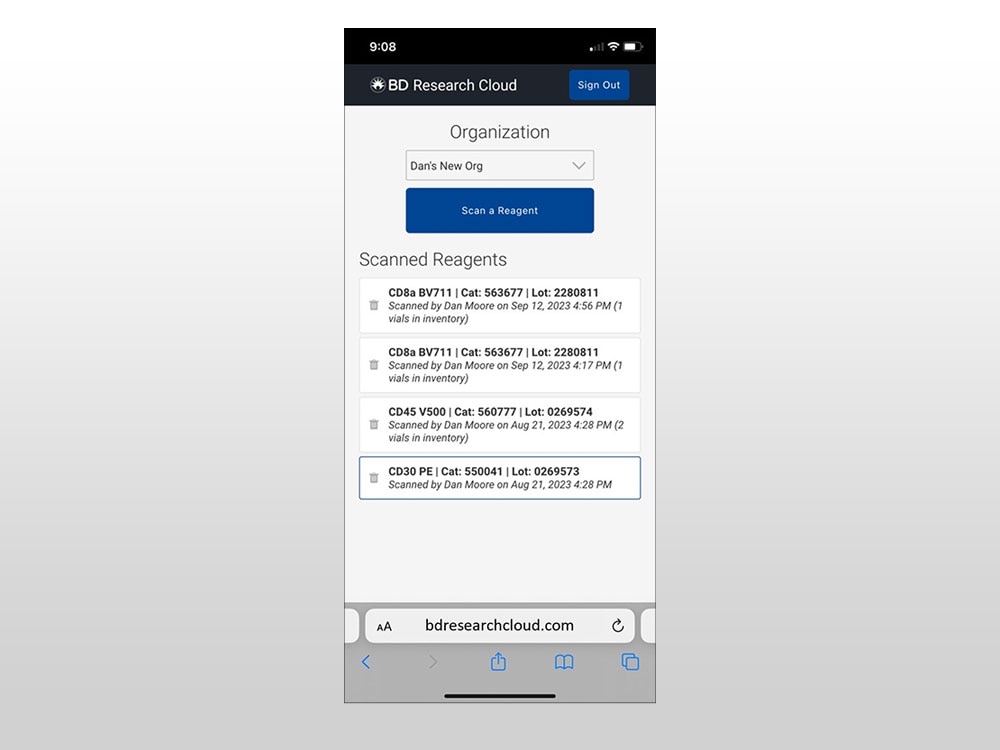
- Scan reagent arrivals to the lab using any device with a camera
- Track the inventory information
- Add titration information, and you can link to the FCS data
- Create staining protocols for panels
- Automatically pull in titration and lot information
- Easily calculates master mixes and buffer volumes
- Scan reagents to find location or titer information
- Scan reagents to update inventory information
- Easily add scanned reagents to wishlists
- Use wish lists to easily reorder following your lab process
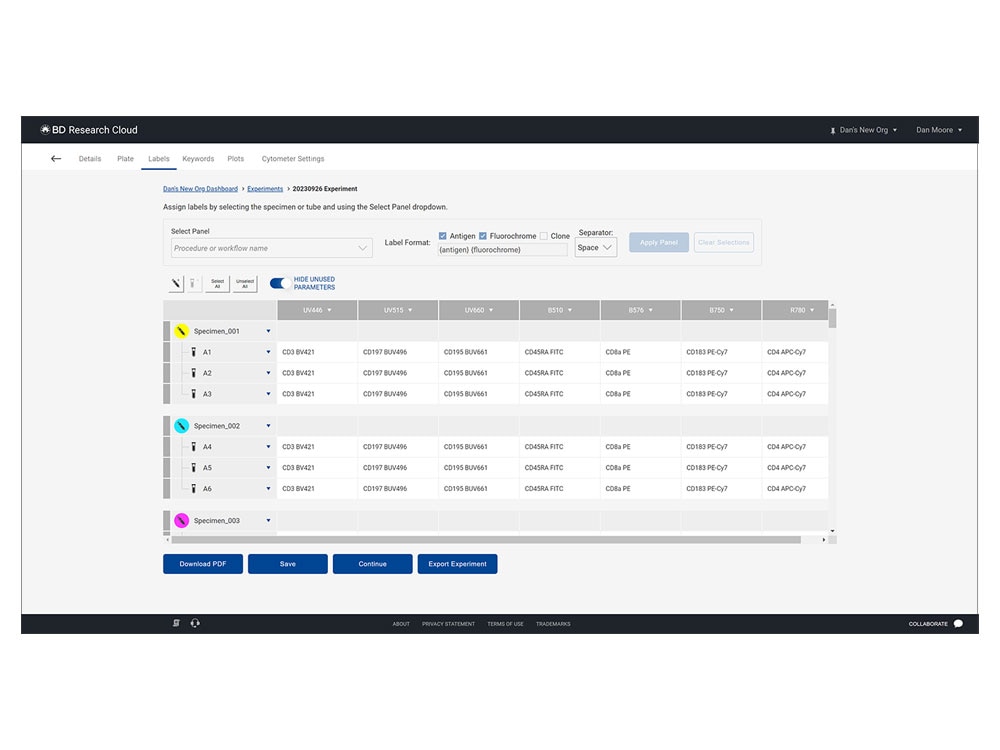
Optimize the time spent on your flow cytometers and annotate your experiments for analysis ahead of time.
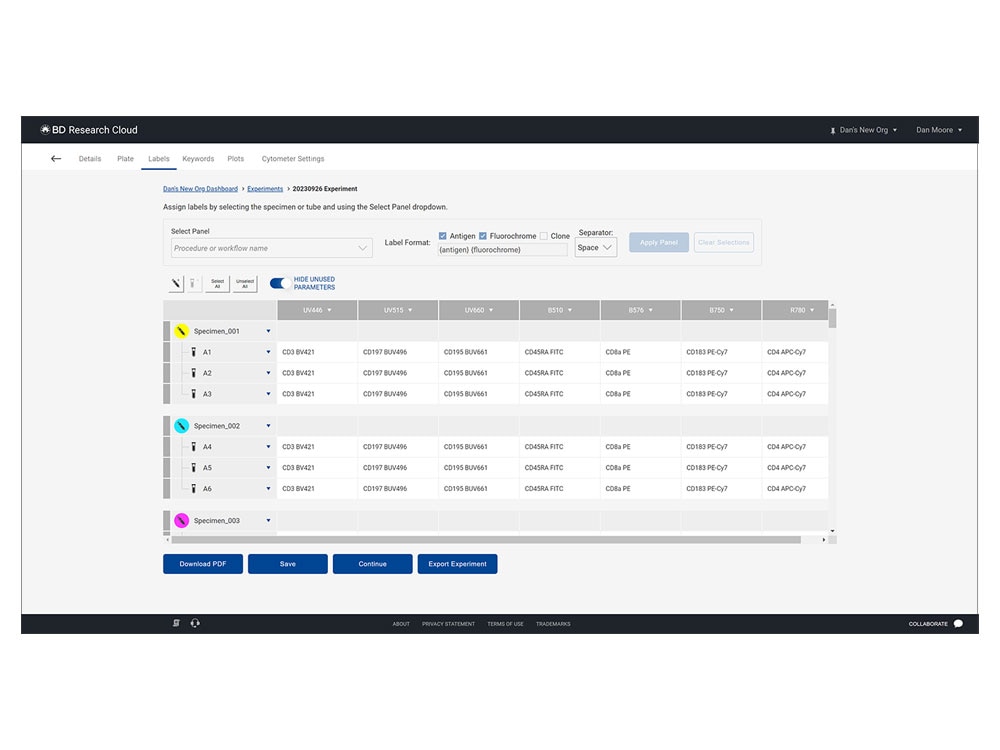
With BD RC, you can:
- Define your experiment away from the cytometer and then import into BD FACSDiva™ Software.
- Easily lay out your specimens or your plate, pull in your panel design information, define keywords to capture in the FCS files, and define the plots and gates for your experiment without spending extra time at the cytometer while your cells are waiting to be run.
- Store and share the workspace files and the underlying data with your colleagues as BD® Research Cloud also integrates with FlowJo™ Software directly. Changes can easily be saved back to BD RC to allow others access and save the analysis version history.
Add even more value to your FlowJo Portal ID with BD® Research Cloud
Use your FlowJo Portal ID to create your BD RC account at bdresearchcloud.com and enjoy free access to panel design and workflow integration with your FlowJo™ Software analysis.
You can create an organisation with a free Essentials license for up to 10 users to organise and collaborate on your lab’s flow cytometry experiments.
Paid Professional and Premium licenses are available for groups of any size and offer additional features and storage.
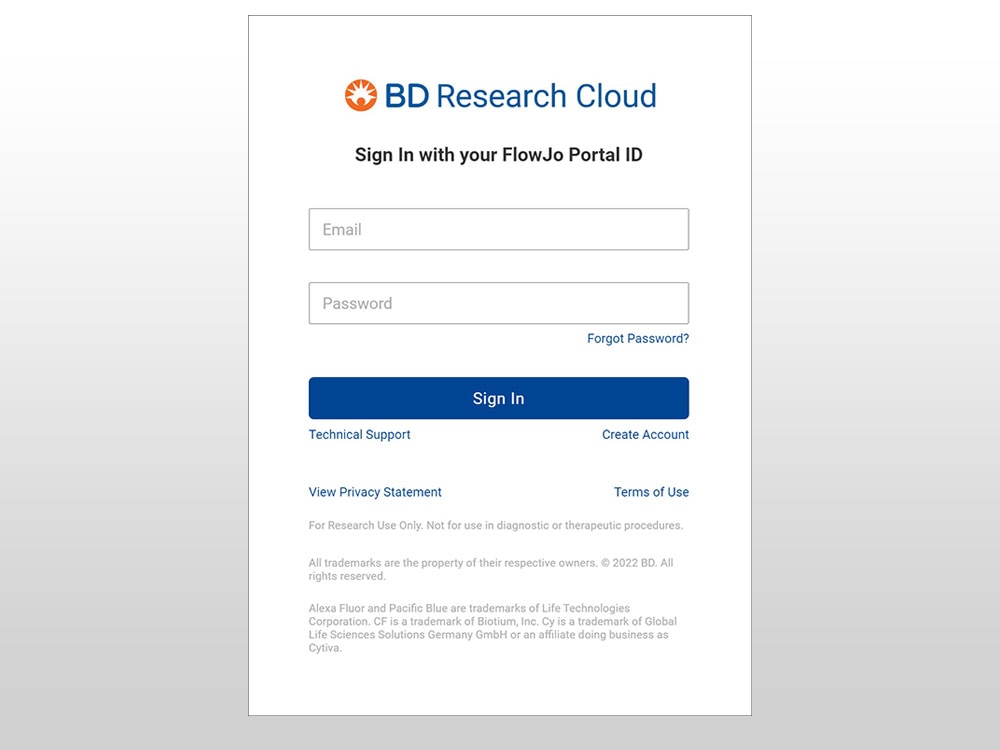
BD® Research Cloud Frequently Asked Questions
Alexa Fluor and Pacific Blue are trademarks of Life Technologies Corporation. CF is a trademark of Biotium, Inc. Cy is a trademark of Global Life Sciences Solutions Germany GmbH or an affiliate doing business as Cytiva.