-
Reagents
- Flow Cytometry Reagents
-
Western Blotting and Molecular Reagents
- Immunoassay Reagents
-
Single-Cell Multiomics Reagents
- BD® OMICS-Guard Sample Preservation Buffer
- BD® AbSeq Assay
- BD® Single-Cell Multiplexing Kit
- BD Rhapsody™ ATAC-Seq Assays
- BD Rhapsody™ Whole Transcriptome Analysis (WTA) Amplification Kit
- BD Rhapsody™ TCR/BCR Next Multiomic Assays
- BD Rhapsody™ Targeted mRNA Kits
- BD Rhapsody™ Accessory Kits
- BD® OMICS-One Protein Panels
-
Functional Assays
-
Microscopy and Imaging Reagents
-
Cell Preparation and Separation Reagents
Old Browser
Looks like you're visiting us from {countryName}.
Would you like to stay on the current location site or be switched to your location?
The BD Cellismo™ Data Visualisation Tool is a software tool for secondary analysis and visualisation of single-cell multiomics data. It helps researchers turn millions of data points into actionable insights without writing a single line of code.
With the BD Cellismo™ Data Visualisation Tool, you can easily visualise data from your samples across various parameters; subset cells into populations based on gene expression; create histograms, heatmaps, dot plots, volcano plots, violin plots, tSNE and UMAP plots; and customise and export plots as .PNG or .SVG files for collaboration and publication.
Watch the video to see how you can analyse your data using both primary analysis, with the BD Rhapsody™ Sequence Analysis Pipeline, and secondary analysis.
Features
-
Intuitive: Point and click to visualise your data as graphs and plots
-
User Friendly: No cost of adoption; no coding required
-
Multiomics Enabled: Explore single-cell RNA + protein datasets with ease
Generate the Same Data Visualisation as Seurat1 Using the BD Cellismo™ Data Visualisation Tool—Without Writing Any Code or Programming
With the BD Cellismo™ Data Visualisation Tool (right) you’re able to generate the same data visualisation as with Seurat (left), without having to write any code. The BD Cellismo™ Data Visualisation Tool’s interface also lets you easily customise your figures (e.g., dot size, colour, opacity) in a point and click fashion.
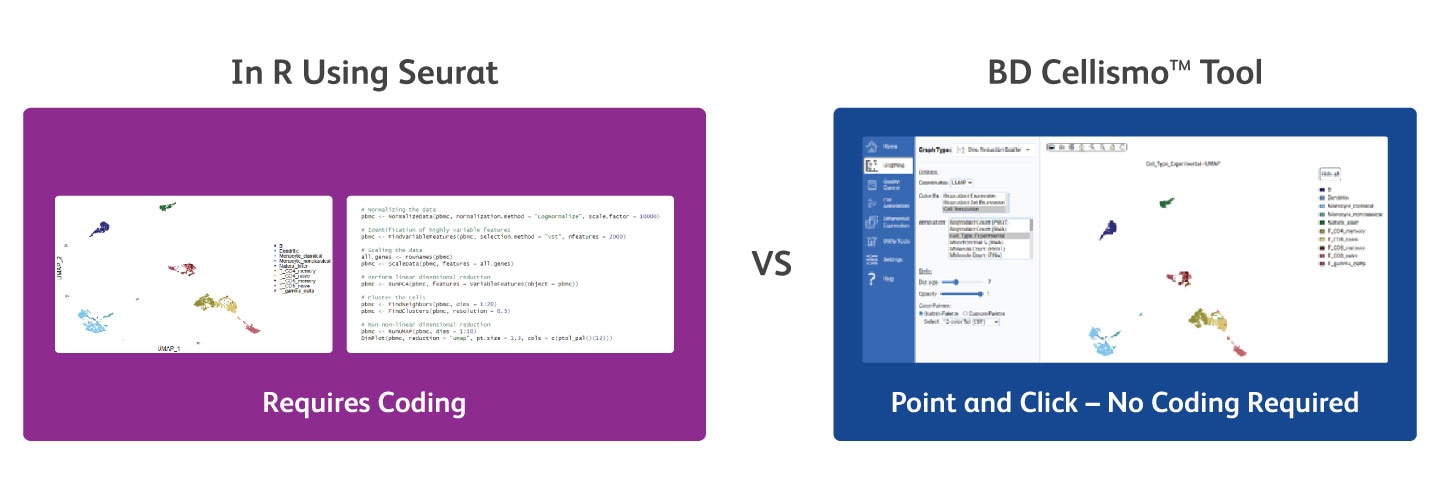
Input Requirements:
- (Preferred) .Cellismo output file from the BD Rhapsody™ Sequence Analysis Pipeline. This file contains the expression data for all modalities (RNA and AbSeq) in addition to any cell annotations that are created by the pipeline (e.g., Sample Multiplexing Tag, Immune Cell Type).
- Alternative input formats:
- Market exchange (MEX)
- H5MU/H5AD
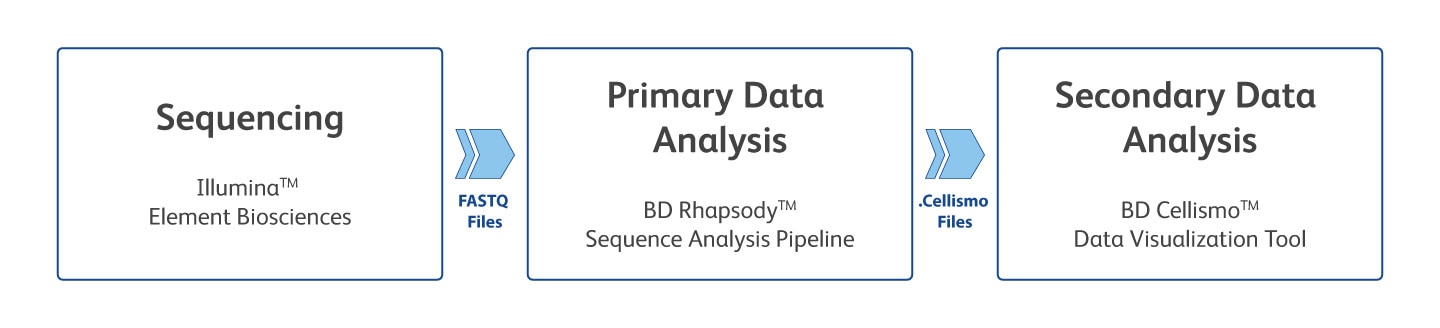
Release Notes
Latest Version: v1.0 | Release Date: March 2025
Initial release includes the following features:
- Load single-cell multiomic data from multiple formats, including BD Rhapsody™ Sequence Analysis Pipeline .Cellismo files with bundled metadata, matrix market MEX, Scanpy/Muon or H5MU/H5AD
- Manage multiple single-cell projects and jump between them with a few clicks
- Quality control with a visual on which cells are being removed
- Generate 7 different types of graphs: Dimensionality reduction scatter, Biaxial, Bioproduct correlation, Heatmap, Dot plot, Histogram and Violin.
- Extensive graph customisation with style options
- Save images to a project gallery sidebar and recall them with ease
- Drag gallery images from the sidebar to external applications
- Create new cell annotations, by circling cells of interest, by running Leiden or K-means clustering, or by combining existing annotations
- Analyse differential expression between cell groups of interest. Filter genes of interest in a table and view on a volcano plot
- Generate new dimensionality reduction coordinates
- Supports whole transcriptome or targeted RNA, protein counts with AbSeq/CITE-seq and sample multiplexing
System requirements:
- Windows 10 or later (64-bit)
- MacOS 11 (Big Sur) or later
- Intel or Apple silicon chip
- 8 GB RAM minimum
- 16 GB RAM for 200,000 cells
- 64 GB RAM for 1M cells
Free, but Powerful–Try it Out for Yourself
Download the free BD Cellismo™ Data Visualisation Tool today. After you provide your information and click Submit, download will begin automatically. We will use your information to keep you updated on latest developments, updates and bug fixes as they become available.
Windows Users:
Once the file has downloaded, double-click the .exe file. You will see a simple animation as it installs. After the install is complete, the program will open automatically. A shortcut will be placed on your desktop.
Mac Users:
There are two different install packages depending on your Chip architecture—Mac (Intel) or Mac (Apple M). To check your chip architecture, press the Apple menu on the top left. Select About This Mac; where it says Chip, it should say either Intel or Apple. In the form below, pick the option that applies to your system. Once the file has downloaded, double-click the .zip file to extract Cellismo.app. Double-click Cellismo.app to open it. The app can be moved to the folder of your choice (like the user's Applications directory).
Once installed, start new projects on the Home page under the Start New Project tab. Drag-and-drop data files onto the page and click Start Analysis.
Download the Free BD Cellismo™ Tool
After you provide your information and click the Submit button, download will begin automatically.
*Required fields
For Research Use Only. Not for use in diagnostic or therapeutic procedures.
Apple and Mac are trademarks of Apple, Inc. Illumina is a trademark of Illumina, Inc. Intel is a trademark of Intel Corporation or its subsidiaries.
