-
Reagents
- Flow Cytometry Reagents
-
Western Blotting and Molecular Reagents
- Immunoassay Reagents
-
Single-Cell Multiomics Reagents
- BD® AbSeq Assay
- BD® Single-Cell Multiplexing Kit
- BD Rhapsody™ ATAC-Seq Assays
- BD Rhapsody™ Whole Transcriptome Analysis (WTA) Amplification Kit
- BD Rhapsody™ TCR/BCR Next Multiomic Assays
- BD Rhapsody™ Targeted mRNA Kits
- BD Rhapsody™ Accessory Kits
- BD Rhapsody™ TCR/BCR Profiling Assays for Human and Mouse
- BD® OMICS-One Protein Panels
-
Functional Assays
-
Microscopy and Imaging Reagents
-
Cell Preparation and Separation Reagents
Old Browser
Looks like you're visiting us from {countryName}.
Would you like to stay on the current location site or be switched to your location?
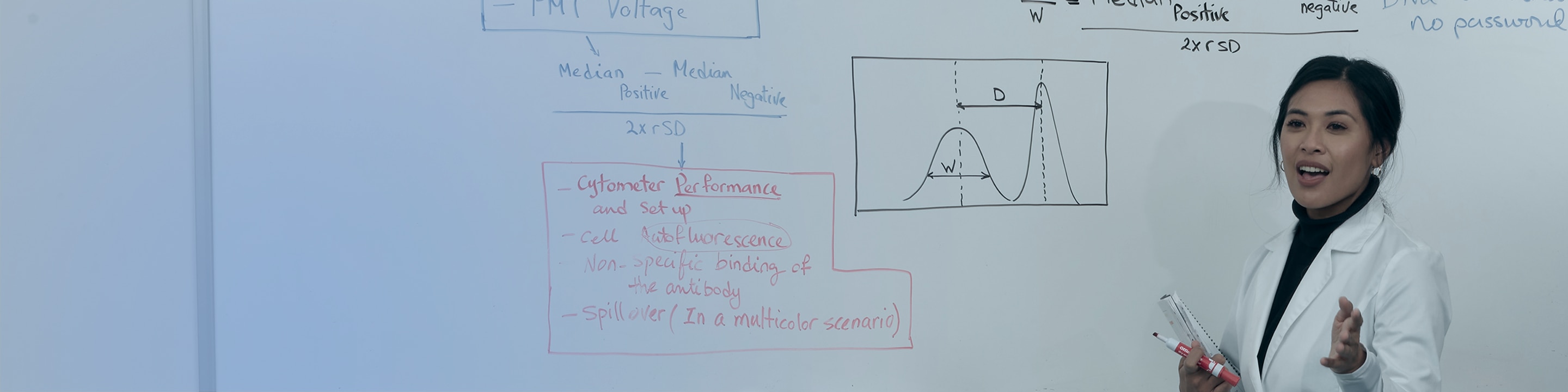
BD FACSAria™ Cell Sorter Family
View our self-paced e-Learning to learn more about your instrument and software. Most of our courses begin with an introduction to the topic and end with a short quiz to check your knowledge.
BD FACSDiva™ Software Overview Course
This course will introduce you to BD FACSDiva™ Software. By the end of this course, you will be able to:
- Describe the functions of the main windows found in the software.
Identify the six basic daily workflow steps using BD FACSDiva™ Software.
BD FACSDiva™ Software Worksheets Window Overview
This course will introduce you to the worksheets window in BD FACSDiva™ Software. By the end of this course, you will be able to:
- Identify the different plots and gates used in the software.
Describe the difference between the population hierarchy and statistics views.
BD FACSDiva™ Software Templates Overview
This course will introduce you to how to create and manage templates in BD FACSDiva™ Software. By the end of this course, you will be able to:
- Describe and use different template types available in the software.
Manage your templates.
BD FACSDiva™ Software Data Display Overview
This course will introduce you to how a cell’s properties are displayed in BD FACSDiva™ Software using different plots and scaling. By the end of this course, you will be able to:
- Identify populations in dot and histogram plots based on the cell’s scatter and fluorescence properties.
Describe the difference between linear, log and biexponential display..
Product training resources for your BD Accuri™ C6 Plus Cell Analyzer. Use these resources to learn more about your cytometer.
Use these resources to learn more about your cytometer.
Job Aids and Quick Reference Guides
BD FACSDiva™ v8.0 for BD FACSAria™ Cell Sorters Quick Reference Guide
Videos
Cell Sorting Overview
Understanding the cell sorting process and ways to improve sort results.
BD FACSDiva™ Software: Part 1, Event Processing
A brief introduction to event processing on flow cytometers running BD FACSDiva™ Software, including threshold, window gate, window extension, and electronic aborts.
BD FACSDiva™ Software: Part 2, Laser Delay
An introduction to laser delay in multi-laser systems running BD FACSDiva™ Software.
BD FACSDiva™ Software: Part 3, Area Scaling
An introduction to area scaling on flow cytometers running BD FACSDiva™ Software.
Product pages
Visit the product page of your cytometer for a full list of available resources.
BD FACSAria™ III Cell Sorter
BD FACSAria™ Fusion Cell Sorter
BD FACSymphony™ S6 Cell Sorter
For Research Use Only. Not for use in diagnostic or therapeutic procedures.
BD Flow Cytometers are Class 1 Laser Products.