Products
-
Reagents
- Flow Cytometry Reagents
-
Western Blotting and Molecular Reagents
- Immunoassay Reagents
-
Single-Cell Multiomics Reagents
- BD® OMICS-Guard Sample Preservation Buffer
- BD® AbSeq Assay
- BD® OMICS-One Immune Profiler Protein Panel
- BD® Single-Cell Multiplexing Kit
- BD Rhapsody™ ATAC-Seq Assays
- BD Rhapsody™ Whole Transcriptome Analysis (WTA) Amplification Kit
- BD Rhapsody™ TCR/BCR Next Multiomic Assays
- BD Rhapsody™ Targeted mRNA Kits
- BD Rhapsody™ Accessory Kits
- BD® OMICS-One Protein Panels
-
Functional Assays
-
Microscopy and Imaging Reagents
-
Cell Preparation and Separation Reagents
Solutions
Discover & Learn
Resources & Tools
Support
You are now leaving the BD Biosciences website. The site you are about to visit is operated by a third party. The link to this site neither makes nor implies any representation or warranty for any products or services offered on a third-party site and is intended only to enable convenient access to the third-party site and for no other purpose. Do you want to continue?
Old Browser
For the best web browsing experience, please use Chrome, Safari or Firefox, minimum versions 77.0.3865, 12.1.2 and 68, respectively.
Please confirm your location
Looks like you're visiting us from {countryName}.
Would you like to stay on the current location site or be switched to your location?

BD FACSLink™ Interface
As laboratories strive for improved productivity, the need to interface laboratory instruments to a laboratory information system (LIS) has become increasingly important. The BD FACSLink™ LIS Interface provides an easy-to-configure solution for laboratories.
Overview
Connect to a laboratory information system
Developed in collaboration with Data Innovations™, a leading middleware provider experienced in applications, this LIS interface solution allows the direct transfer of information between BD instrument software and an LIS, reducing errors commonly caused by manual transcriptions.
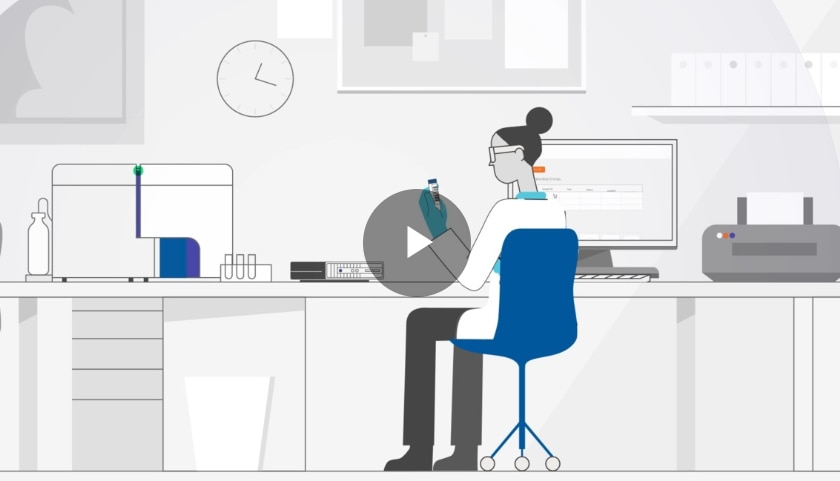
RESOURCES
-
Product Information Sheet
QUICK REFERENCE GUIDES
Expand All
Collapse All
-
BD FACSuite™ Application
-
BD FACSCanto™ Software
-
BD FACSDiva™ Software
-
Quick Reference Guide for creating custom panels in BD FACS™ SPA and BD FACSDiva™ Software for use with the BD FACSLink™ LIS Interface
-
Quick Reference Guide for using BD FACS™ SPA and BD FACSDiva™ Software with the BD FACSLink™ LIS Interface
-
Quick Reference Guide for using BD FACSDiva™ Software with the BD FACSLink™ LIS Interface